The Q International QWERTY Keyboard is keyboard driver designed by Robert Hodge that can be used to type almost any language that uses the Latin, Cyrillic or Greek alphabet.
The Q International QWERTY Keyboard operates on standard U.S. QWERTY keyboard devices, augmented with custom-designed keyboard device driver software, running on the Windows operating system.
The Q International QWERTY Keyboard allows you to type a comprehensive set of international letters, symbols and punctuation, supporting hundreds of Latin-based languages. You can also type Cyrillic-based languages using Dead Key and Held Key letters. This takes some additional effort, but is usable for short passages of text. The Greek alphabet, including monotonic accents, is likewise available using Dead Keys and Held Keys.
Briefly, the many capabilities of this keyboard come from a unique set of "modifier keys" which replace the Alt, Windows Logo and Ctrl keys on the left side. These modifier keys are known as AA, BB and CC respectively. AA, BB and CC take on a role similar to the AltGr key that is present on many international keyboards.
Here is a basic diagram of the keyboard, to help you understand these special modifier keys. You can also see some of the more important letters and special characters that are available.
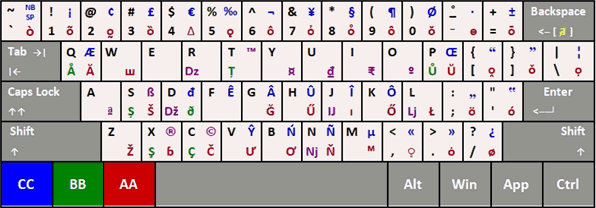
Download the Q International QWERTY Keyboard and documentation - the latest version is 19.061.
The Q Keyboard is being made available for download without charge, for private, non-commercial use.
You should check back periodically to see what the latest revision of the Q Keyboard is. Occasionally, the software may have minor changes applied to it, but more often the documentation will get editorial clarifications and corrections, to help you better understand the Q Keyboard and get the most out of it.
The Q Keyboard user community is supported by an online forum, where you can post questions, leave comments or discuss anything that comes to mind. The forum also contains a Revision History, so you can see how the Q Keyboard has changed over time. This forum may be found at http://qkeyboard.proboards.com
[top]
You can support this site by Buying Me A Coffee, and if you like what you see on this page, you can use the buttons below to share it with people you know.

If you like this site and find it useful, you can support it by making a donation via PayPal or Patreon, or by contributing in other ways. Omniglot is how I make my living.
Note: all links on this site to Amazon.com, Amazon.co.uk
and Amazon.fr
are affiliate links. This means I earn a commission if you click on any of them and buy something. So by clicking on these links you can help to support this site.
[top]